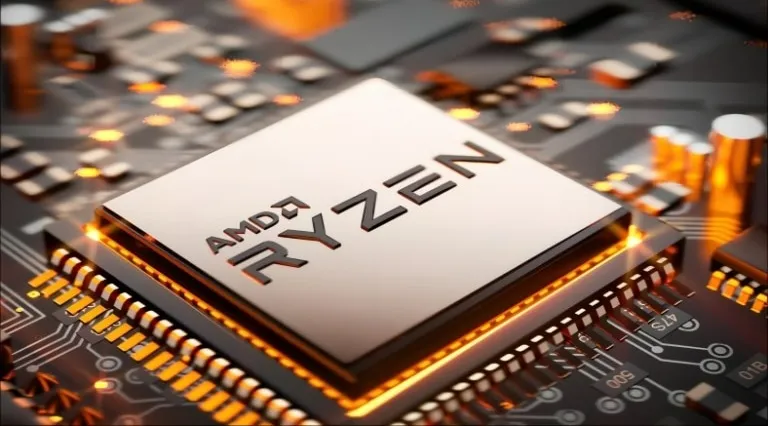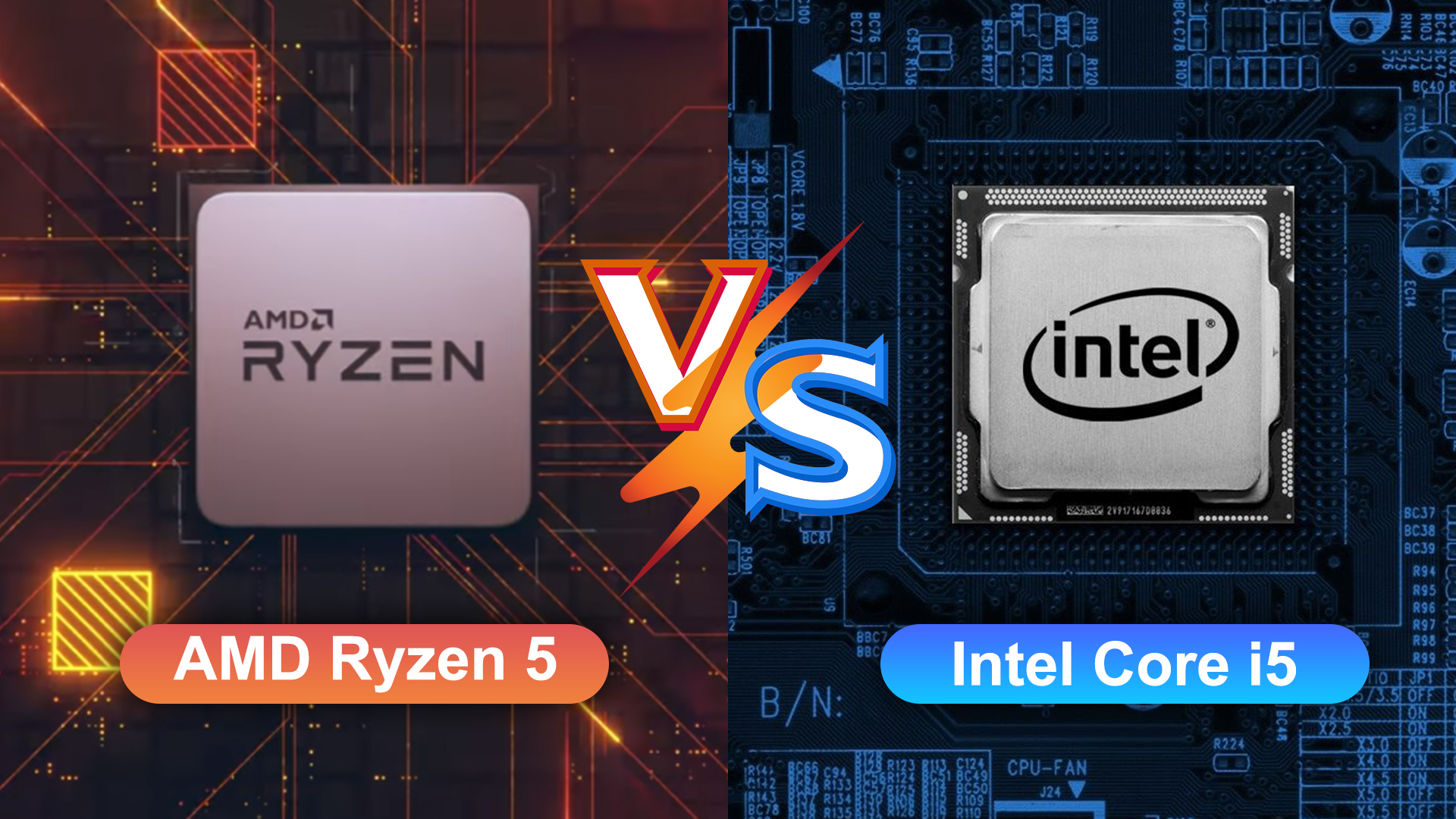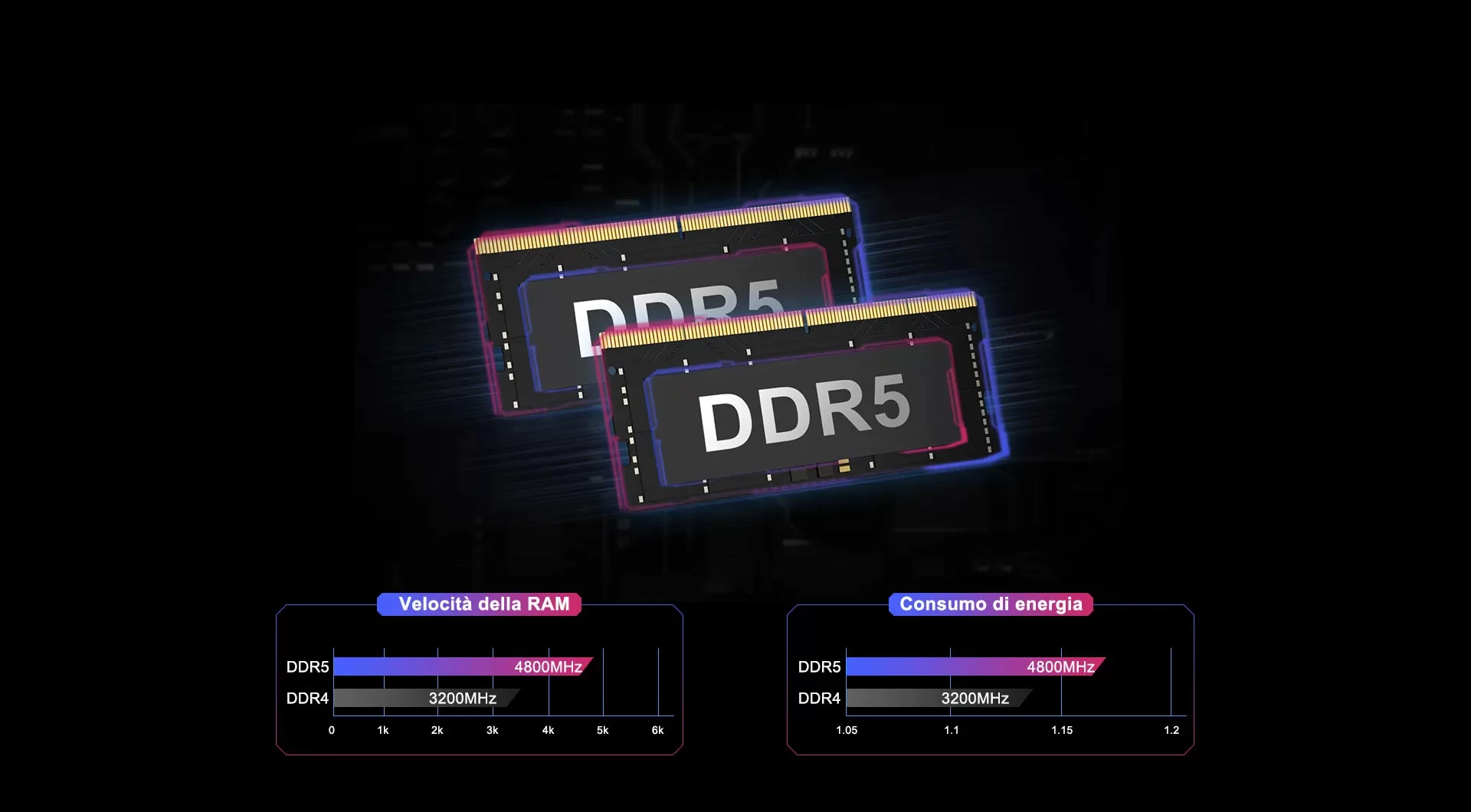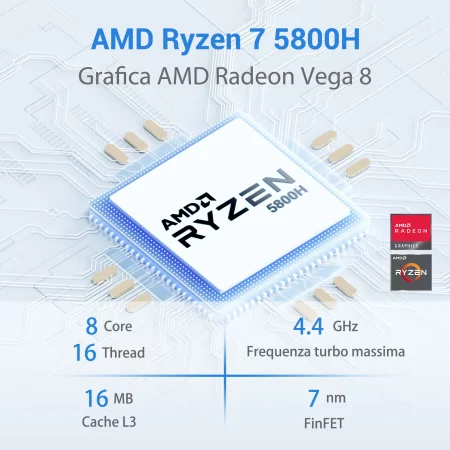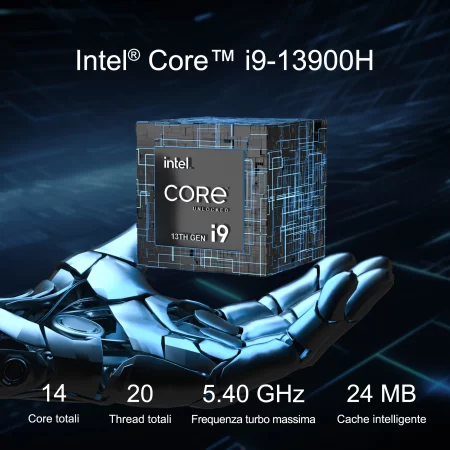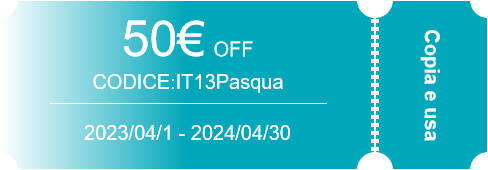Buying a laptop is not an easy decision; there are so many things to consider that make it easy to make a mistake. Considering the price of laptops, it can be a costly mistake that you will regret for a long time.
This is why it is important to be careful and consider various factors before spending your hard-earned money.
Here are the most common mistakes you need to avoid when buying a laptop.
1. Falling into the marketing hype
When buying a laptop, it's easy to fall for the marketing hype and spend on features you won't even use. Think carefully about the purpose for which you purchased the laptop. It's better to focus on processing speed, RAM, and graphics performance than to indulge in unnecessary features that you may not need.
For example: Mini PC on offer they are good enough to perform basic tasks and you don't need to spend a fortune to buy a laptop. Mini PCs are also easier to upgrade than laptops.
2. Don't read reviews
When it comes to buying a laptop, reading reviews is really important. Laptop reviews can help you evaluate a lot of important information that can help you immensely in your decision. These reviews cover various factors such as battery backup, performance, build quality, etc. Rather than just relying on the features listed on the brand's website, reading reviews can help you make an informed decision.
3. Don't pay attention to ports
You need to connect your laptop to external devices like mouse, USB, printer, etc. The ports available on your laptop allow you to easily connect to external devices. This is why we must avoid the mistake of not paying attention to the type of ports and their location. Start by checking the charger, number of USB ports, SD card slot earphone jacks, and HDMI port. If you don't pay attention to port specifications and port compatibility on your laptop, you may have to spend extra money on a docking station.
4. Ignore battery life
Your laptop's battery life is very important when you're on the move or without access to a constant power source. Please note that advertised battery life may not always reflect actual laptop performance. User reviews and ratings can give you a better idea of performance in real-life scenarios.
5. Buy an outdated laptop
Technology is evolving rapidly; hardware and specifications can quickly become obsolete or outdated. When purchasing a laptop, it's important to also think about the future to ensure you don't buy one that quickly becomes obsolete. Staying up to date with the latest features and specifications can help you make the right choice.
6. Thinking that size doesn't matter
The size of the laptops ranges from 11 inches to 17 inches. The huge variety of sizes can sometimes decide. Consider your needs, desk space, and budget to choose the right size laptop. A larger display offers a better viewing experience but also limits the portability factor. If you rarely travel with your laptop, it's worth investing in a laptop with maximum screen real estate.
Conclusion:
These are some common mistakes that buyers make when purchasing a new laptop. If you are going to buy a laptop in the near future, it is worth considering all the factors to make the right decision.