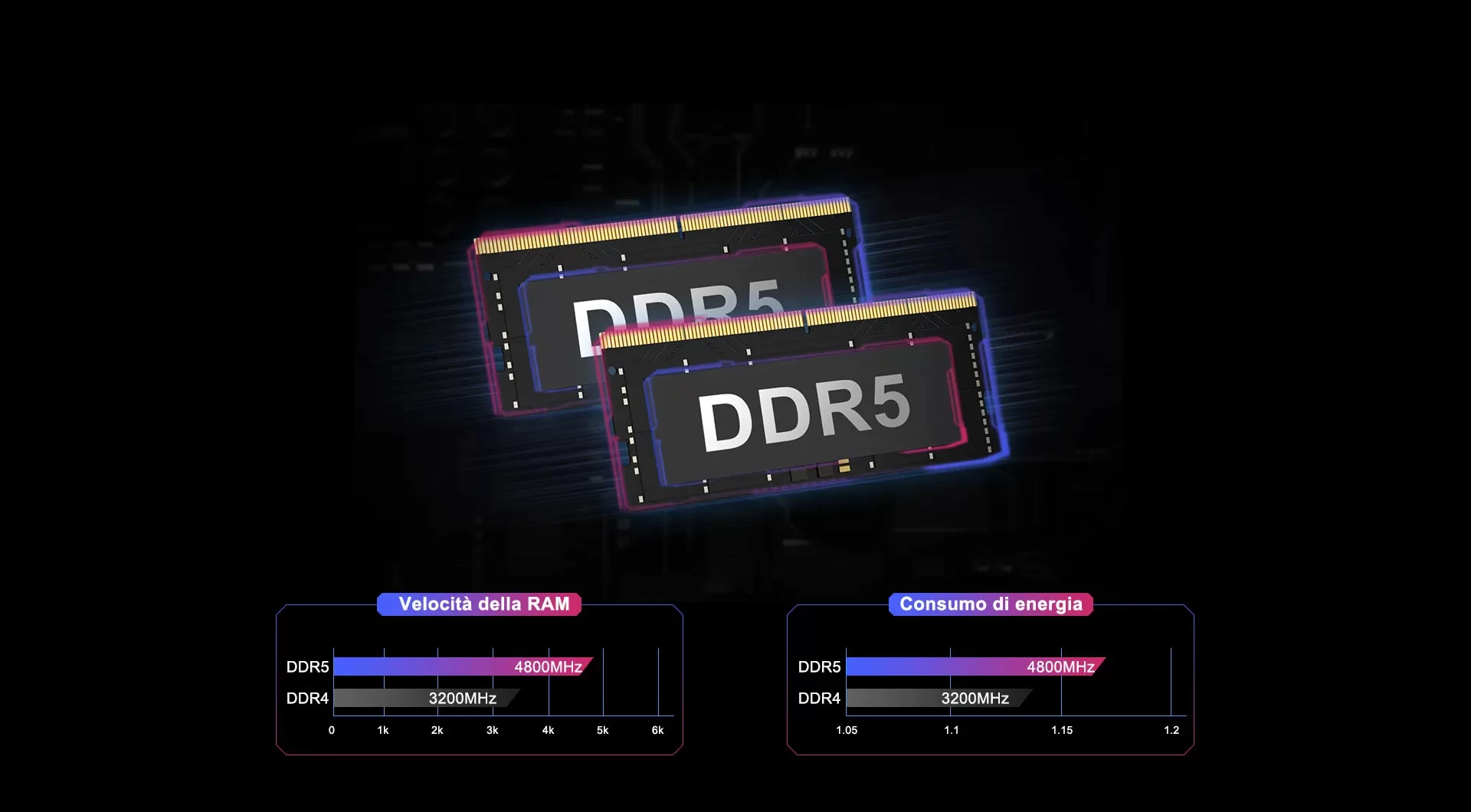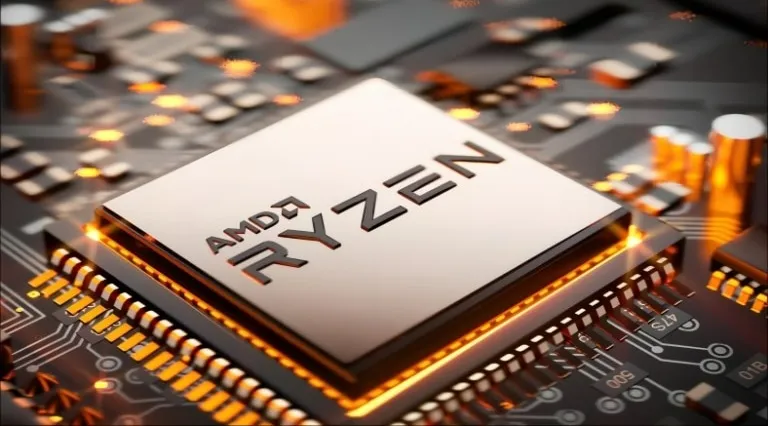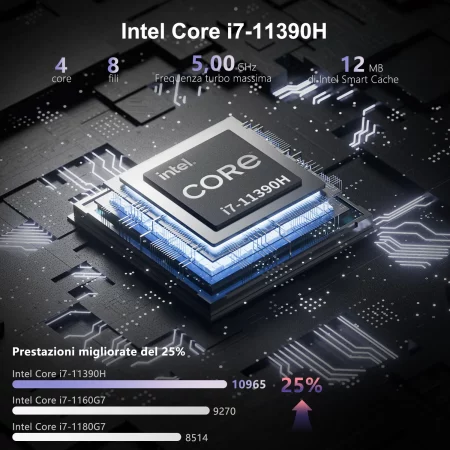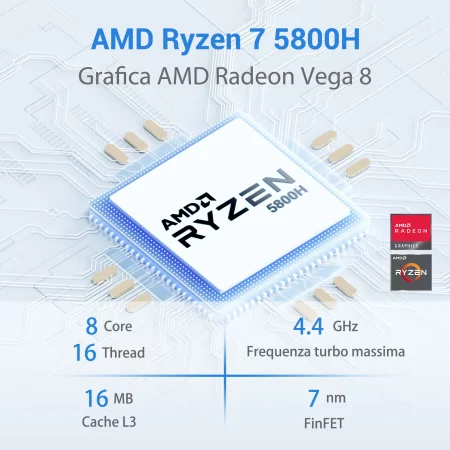Are you thinking of buying a mini PC? There's a lot of work to do to make sure your computer runs quickly. Today it is possible to escape from the routine by using a mini PC.
It is well known that the appearance of mini PCs on the market it replaced traditional desktop computers. These devices may be small in size, but their features are powerful. A mini PC comes with various customizable hardware specifications that perform well and handle a wide range of tasks.
There are numerous options to choose from for get the best mini PC. We will give you three ways to get a Mini PC and save time and effort. Let's get to the heart of it.
Build your own mini PC
Building your own mini PC from scratch is a challenging process, especially for beginners. It's an even more daunting task trying to purchase the right hardware components needed to build a powerful computer.
Do not worry! We will try to simplify the process for you.
Here's what you need
The construction of a mini PC is no different from that of a traditional computer: it is just smaller, lighter and with fewer components. Depending on your preferences, whether you want to use it for gaming, video editing or productivity, you will have to carefully choose the right hardware components and match them carefully to check compatibility.
Here's a brief overview of the basic components needed to build a mini PC, regardless of your experience level:
- A small motherboard to connect the various components of the computer. The commonly used motherboard is Mini-ITX.
- An ARM-based CPU: It is small and power-efficient and performs data-driven operations.
- Heatsink or fan: to cool the CPU.
- Memory: There are two types of memory to store data: Read-Only Memory (ROM) and Random Access Memory (RAM).
- Flash memory: to save information.
- Power supply: To power the mini PC, for example, you need an ATX or SFX power supply.
If you have the necessary hardware components, here's a step-by-step guide from Bitwit to give you an idea of how to build your own PC.
Assembling your own mini PC has many advantages, as it allows you to understand the mechanisms and how the parts work. Furthermore, it allows you to choose the components that best suit your needs, including the operating system and software you like best. It also helps you create a powerful computer that can handle heavy computing tasks.
The only downside to this method is that no one can really know how to build their own mini PC. Unless you know exactly the hardware used.
However, if you are not a DIY fan and want a ready-made mini PC, it's time to move on to the next option.
Purchase a Barebone PC kit
A Barebone PC is a kit that you can buy, consisting of a motherboard and a processor. That's all. Occasionally you can find a kit at a retailer that also offers memory or RAM. Otherwise, the other necessary components (memory and RAM) can be purchased from third-party hardware stores. You will also need an operating system. Consider installing the latest Windows 11 operating system on your computer.
Why is Barebone mini PC a good choice?
In addition to saving space and money, the Barebone PC is one of the easiest ways to get a mini PC. Not only is this a customizable PC kit, but you can also pay for just what you need.
Here are some of the benefits of a Barebone PC kit:
- It costs less than purchasing individual hardware components separately.
- It is a small form factor and space-saving mini PC.
- There is a wide range of options to choose from, from high-end to entry-level kits.
- Compatibility with operating systems.
- There are not many technical requirements to follow when building a Barebone PC kit.
Are there any disadvantages to buying a Barebone PC kit?
Yes. Although the advantages of this PC kit are many, the choice of components also depends on the retailer.
- You need to find a good dealer for your motherboard and processor.
- It is difficult to understand whether the components used are compatible or not, especially for NVidia and some AMD systems. Be sure to read the specifications of the components you purchase.
- PC assembly sometimes takes longer than other options.
It is crucial to do enough research before deciding which Barebone mini PC to buy. In any case, the advantages of using this Mini-PC far outweigh the negative aspects that you may encounter in assembling one.
Purchase a ready-to-use mini PC
This is the easiest and most convenient way to get a mini PC, especially for beginners and those who want to use the PC as it is. They may be small, but they have enough power to do everything from web browsing to content creation to video editing to games.
They are ready-made and can be configured in minutes without assembly or customization problems. Simply connect the power cable and you're done. These mini PCs come with pre-installed software, including the Windows 11 operating system.
Advantages of Ready to go mini PCs:
- You can purchase them at a wide range of prices that fit your budget.
- They are easy to use and you don't need to do any extra work to get them up and running.
- They are portable and lightweight.
There are also some negatives:
- You do not have full control of the hardware components and/or software configuration of the machine.
- They tend to be more expensive, but the price depends on the hardware components, configuration, and shipping costs.
If you are looking for a ready-to-use PC, you should consider it Geekom Mini IT8 Mini PC. It features a powerful 8th Generation Intel Core i5 that delivers unmatched performance to run popular applications, enabling simultaneous multitasking at home or work, easy entertainment, audio and video playback, etc.
Why buy Mini IT8?
- Multiple connection possibilities via orts.
- Remarkable expansion capacity.
- It has Windows 11 Pro pre-installed.
- Sophisticated design at a lower price (€449.00).
Conclusion
Buying a mini PC is a good investment because you get a powerful system that will make your computing experience remarkable and very portable. A good tip is to do a lot of research before buying one and don't buy without looking for a better deal or assistance if you are new to PCs.